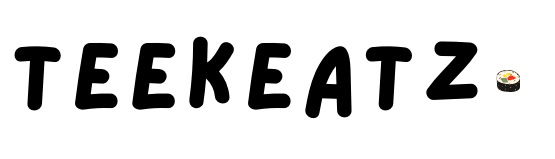In the digital age, QR (Quick Response) codes have become ubiquitous, bridging the gap between the physical and digital worlds with a simple scan. Adobe, a leader in creative software, offers a robust QR code generator through its Adobe Express platform. This tool allows users to create, customize, and manage QR codes seamlessly. Here’s a deep dive into the Adobe Express QR Code Generator.
What is Adobe Express QR Code Generator?
Adobe Express QR Code Generator is a feature within the Adobe Express suite that enables users to create QR codes for various purposes. Whether you need to share a website, contact information, or even a digital menu, this tool provides a straightforward and efficient solution.
Key Features
-
Ease of Use:
- The interface is intuitive and user-friendly, making it accessible for both beginners and professionals.
- Users can generate QR codes in just a few clicks, with minimal technical knowledge required.
-
Customization Options:
- Adobe Express allows users to customize their QR codes with different colors, shapes, and even logos.
- This customization ensures that the QR codes align with the brand’s visual identity, making them more appealing and recognizable.
-
Multiple Content Types:
- Users can create QR codes for various content types, including URLs, text, email addresses, phone numbers, and more.
- This versatility makes the tool suitable for a wide range of applications, from marketing campaigns to personal use.
-
Dynamic QR Codes:
- Adobe Express supports dynamic QR codes, which allow users to update the content linked to the QR code without changing the code itself.
- This feature is particularly useful for businesses that need to update information frequently, such as promotions or event details.
-
Analytics and Tracking:
- The platform provides analytics tools to track the performance of QR codes.
- Users can monitor scan rates, geographic locations, and other metrics to gain insights into the effectiveness of their QR code campaigns. Apple and AI
How to Use Adobe Express QR Code Generator
-
Sign Up or Log In:
- Start by signing up for an Adobe Express account or logging in if you already have one.
-
Access the QR Code Generator:
- Navigate to the QR Code Generator tool within the Adobe Express dashboard.
-
Select Content Type:
- Choose the type of content you want to link to the QR code, such as a URL, text, or contact information.
-
Customize Your QR Code:
- Use the customization options to adjust the color, shape, and other visual elements of the QR code.
- Add your brand’s logo if desired.
-
Generate and Download:
- Once you’re satisfied with the design, generate the QR code and download it in your preferred format.
Applications and Use Cases
-
Marketing Campaigns:
- QR codes can be used in print advertisements, posters, and product packaging to direct customers to landing pages, promotional videos, or social media profiles.
-
Contactless Menus:
- Restaurants and cafes can use QR codes to provide digital menus, reducing the need for physical menus and enhancing the customer experience.
-
Event Management:
- Event organizers can use QR codes for ticketing, registration, and sharing event details with attendees.
-
Personal Use:
- Individuals can create QR codes for sharing contact information, personal websites, or social media profiles.
Conclusion
Adobe Express QR Code Generator is a powerful tool that combines ease of use with robust customization and tracking features. Whether you’re a business looking to enhance your marketing strategy or an individual seeking a convenient way to share information, this tool offers a comprehensive solution. With Adobe’s reputation for quality and innovation, the QR Code Generator stands out as a top choice for creating effective and visually appealing QR codes.
Try Adobe Express QR Code Generator today and unlock the potential of QR codes for your personal or professional needs.